It is totally no 100% secure way to protect your blog from other as long as you publish your blog via Internet, but at least you can make the job harder.
It's how I enhanced the security of my blog from other to copy my post and picture.
1. Disable Right click
With referring the bloggertricks, I get the solution, it's simple and easy ti apply.
First, login blogger with your ID, on your Dashboard page, click "Design".
Copy the script from the no right click example from the link below.
Press Ctrl + C to copy.
Code from: http://www.angelfire.com/fl5/html-tutorial/rclickcode.htm
You can edit the message which going to show user who right click on your blog with edit the code.
var message = "message shown"
Change the word which locate between ' " ' , ' " ' will do.
Then, simply find one "Add a Gadget", click it. Don't worry, it won't affect your blog's layout.
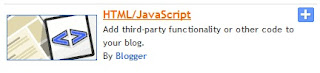
Paste the code into the content area, you may leave the title blank and click "SAVE".
Now the right click in your blog already disabled!
2. Disable text highlight
Login into your blogger with your ID. Go under Design category, then Edit HTML.
Download Full Template into your PC to backup your template, just in case.
Find out "" with search function in browser.
Add the phrase below before the ">"
ondragstart='return false' onselectstart='return false'
Now your template should be look as shown below.
After all, click "SAVE TEMPLATE". Now nobody can make text selection in your blog, and it's secure over the copy and paste function.
DONE!
Perhaps there will be another better ways, look forward, still searching, keep on explore...
Try it!
Reference:
http://www.bloggertricks.com/2007/12/how-to-disable-right-click-in.html
http://www.hypergurl.com/norightclick.html




No comments:
Post a Comment